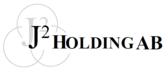Subversion is a revision control system. Basically it consist of a storage area on a server (like Dropbox) and functionality to compare local copies to what is stored on the server.
- Download only changes from the server
- Everyone has the latest version
- Solve conflicts if two persons commit changes to the same files
- See what has been done in the log
Server repositories
Each project is stored in a database on the server, called a repository. If you are a customer of J2, you can handle your repositories/project and invite new users by logging in to the server SVN control panel.
You will need
- Your login name (email address)
- Your password
The above information has been sent to you earlier. If not: contact J2.
Server control panel
It is suggested that you first try the demonstration page to familiarize yourself with the controls as the actions taken in the control panel can not be undone. You can basically destroy a project. In the control panel you can
- Browse repositories and search for files
- Dump and download a repository to your workstation (if you want to set up your own server and add the repository to it)
- Remove a repository
- Add a new repository
- Copy a repository
- Import a repository (from your workstation)
- Add or remove users within you company, or add a contractor to a specific repository.
- Change password for a user
- Mail all users
Your email address defines the domain you use, and the repositories are controlled from that domain. This means that if your email is This email address is being protected from spambots. You need JavaScript enabled to view it., you will be able to handle all repositories for all users with emails ending in "acme.com". Obviously this service is not available for common email addresses like gmail.com, telia.se, bredbandsbolaget.se etc. It is assumed that your coworkers are your friends since all will have equal rights with respect to the repositories (i.e a coworker might actually remove one of your repositories).
The control panel can be reached by logging in here.
Note: the encryption certificate is self-signed, meaning that your browser will most likely complain that it is insecure. This is true in the sense that you can not be 100% sure that the server you are connected to is actually svn.j-2.se as some evil force might have gone trough lengths to set up a fake server, then hacked your dns and redirected you somewhere else. But we primary use the certificate for encryption, not for server validation.